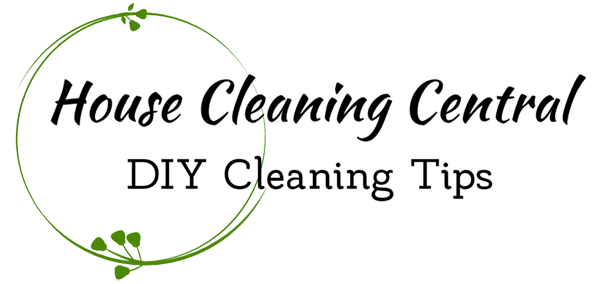How To Organize Your Office

How To Organize Your Office
Getting organized, whether in your home, an office at home, or at your office on the job, is seen be many people as a skill all in itself.
It seems there are those where “it just comes natural, and that’s just the way I am,” and then there are those who aren’t.
One thing is certain, the more mess in your life – the more stress is in your life. Organized people save time and money while reducing stress and frustration levels.
So by organizing your office you will be able to eliminate clutter, and make your life more manageable. You will be surprised with the time and energy you will find for yourself with a more organized desk and consequently a de-cluttered lifestyle.
Here are basic organizing tips for you to use, and once you have your desk and files organized, they will be a good system for you to maintain it with. That’s the key.
Once you get everything into this system, then you need to keep it up on a daily basis. It is easy once you get a hold of this system, so devote as much time as you need to organizing your papers, files, mail, times and dates.
Visit the Office Supply Store
Start by taking a visit to your local office supply store and it will be up to you how creative or inexpensive that you make your office area.
- You will need to get a day planner. Check out the different types that are available. Do you prefer one formatted by the week, or by the month?
- Make sure it has a page for phone numbers and extra paper at the end (you always need to make notes) and purchase that. It is a necessity.
- Now take an hour or two to begin to use your day planner. Enter every appointment, and frequently used phone numbers in the appropriate place and date. Look ahead for the week and fill in whatever needs to get done. The first mark of organization is being aware of the plans for the day.
- Find a convenient set to handle paper clips, stick pins, and whatever else you need.
- A functional desk calendar.
Get the Mail and Papers Organized
Next step, get right on that stack of papers. The receipts, mail, everything that needs attention, and there are four categories that you can use to sort and identify with.
It’s easy – all your papers will go into one of these categories:
- Take Action – Any piece of paper that has something on it that requires your attention within the next two weeks.
- Read – Any paper, catalogue, announcement, newsletter or magazine that you want to spend more time with. If you’ve set aside a half a day to get your office organized, clip out the articles and put them into the READ folder rather than keeping the entire magazine, newspaper or newsletter.
- Trash – Is more than six months old and requires no action from you. Get rid of the clutter. If you feel you have to keep it, place it in To File. • Hold 30 Days – Place papers requiring action within the next 30 days. Bills especially.
- To File – Once you have handled something, but need to keep a copy – Review this folder every three months. The same five categories apply.
If you are getting tired or overwhelmed because you will start loosing things, take a break. Setting up the system is the hardest part, and the most time consuming. If you keep your files in this order you will soon be able to use them and keep them this way.
Choose a Filing System:
The last task is to decide on a long term filing system. Do you want a filing cabinet, or do you have a desk with filing or is a portable filing system enough?
A hinging file system is about the most efficient and easiest to access. Keeping the files in an A,B,C alphabetized system is the easiest way and you can create labels for known files such as, advertising, accounting, bills in, current projects (within 30 days) future (over 1 year away) projects, and so on and as you file the above categories, make new folders to accommodate your needs.
Using this system will help you with all of your daily filing and keep you clutter-free. Office organizing can be so much help throughout your workday.