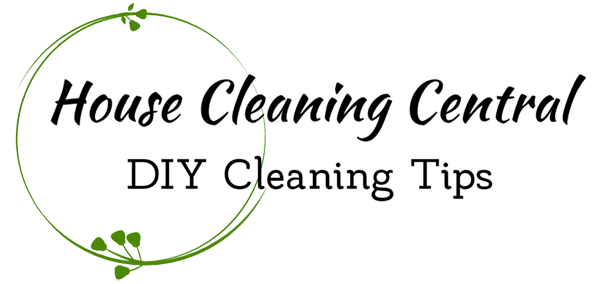Organizing Family Photos

Storing and Organizing Photos.
How to Store and Organize Photos
Capturing memories through photos is a fun and meaningful way to preserve moments from family vacations, parties, and events with loved ones. For my family, documenting our lives through pictures has always been a priority. Over the years, we’ve accumulated thousands of photos – both printed and digital – and even old 35mm slides. Organizing and storing them safely is essential to keep these precious memories accessible and intact.
Why Photo Organization Matters
Many people struggle to keep their photos organized, often tossing printed copies into drawers or leaving digital files in unsorted folders. This makes finding a specific picture later nearly impossible. By establishing a reliable system for storing and organizing photos, you can easily retrieve them whenever you want.
Organizing Digital Photos
With the rise of digital photography, organizing digital files has become a vital part of photo management. Here’s how you can keep your digital photos neat and accessible:
-
Online Storage
Online platforms offer convenient options to store thousands of photos. These services often provide free or affordable plans and come with useful organizational tools. Depending on the smart phone you have will depend on the service such as: Apple or Google.
Benefits of Online Storage
- Safety: Protects your photos from computer crashes or physical damage.
- Accessibility: Easily access your pictures from anywhere.
- Features: Create folders by event or date and use tagging options.
What to Look For
- Ample Storage Space: Ensure enough room for current and future photos – with today’s phones you will want at least 1T of storage.
- High-Resolution Preservation: Maintain quality for printing.
- Sharing Options: Share photos with family members without needing emails or texts.
-
Local Computer Storage
Storing photos directly on your computer is another practical option. Most systems let you organize pictures using folders.
Tips for Computer Storage
- Create a primary folder labeled “Photos” and subfolders by year or event.
- Use tagging features to categorize photos by person, location, or topic.
- Regularly back up your files to an external hard drive or cloud service for added security.
Storing Printed Photos
Printed photos require careful storage to prevent fading or damage. Here are some ways to preserve them:
-
Photo Boxes
- Use low-acid, photo-safe boxes specifically designed for long-term storage.
- Label the boxes by year, event, or person for easy retrieval.
-
Photo Albums
- Always use acid-free, photo-safe albums to avoid damage over time.
- Store albums upright to prevent pressure damage from stacking.
- Keep albums in a cool, dry place, away from direct sunlight or humidity.
-
Scrapbooks
Scrapbooking adds a creative touch to photo storage. Combine photos with mementos, decorations, and captions to create personalized memory books.
Tips for Scrapbooking
- Use photo-safe adhesives and materials.
- Focus on themes like a child’s milestones or family vacations.
- Preserve old photographs while adding a creative display.
Organizing Photos
Good organization ensures you can quickly locate specific pictures. There’s no universal system, so choose what works best for you and your collection. My mother has albums organized by trips and years and that works good for all of us family members.
Here are some common methods:
Sorting Options for Digital and Printed Photos
- By Date: Organize photos chronologically.
- By Event: Group photos by holidays, birthdays, or vacations.
- By Location: Categorize based on where the photos were taken.
- By Person: Create collections for individuals to track their growth or milestones.
- By Theme: Group photos based on topics like pets, hobbies, or seasons.
Tagging Digital Photos
- Use tags to label photos with relevant keywords (e.g., “beach vacation,” “Aunt Jane”).
- Leverage search functions to locate photos by tag, date, or other metadata.
Creative Ideas for Extra Photos
Not all photos make it into albums or storage boxes, but they can still serve a purpose. For example, you can repurpose old, unused prints to create collages or other art projects.
Example
- Cut out usable portions of prints (e.g., avoid blurry sections).
- Use a photo-safe glue stick to arrange these snippets into a collage.
- Frame the collage as a unique, sentimental gift.
Final Thoughts
Organizing and storing your photos may require some effort upfront, but the reward is a lifetime of easily accessible memories. Choose a system that works for your needs – whether digital, printed, or a combination – and stick with it. With these tips, you’ll be able to enjoy your treasured moments for years to come.