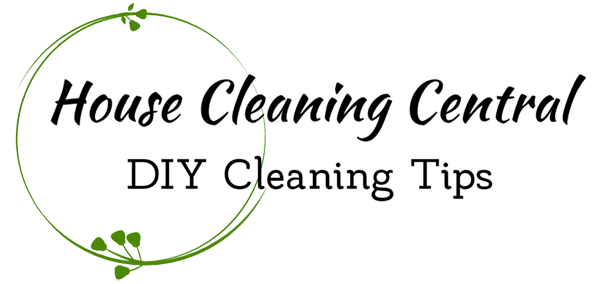How To Clean a Computer Screen

Cleaning Computer Monitor Screens.
Cleaning a Computer Monitor
Are you tired of looking at that fingerprint in the middle of your computer screen? Cleaning the screen is very easy, and it only takes a few seconds. Many ignore the simple task of cleaning the screen because they are not sure of the best way to do it. Allowing a build-up of dirt and grime on your computer screen can spread germs and, in some cases, be harmful to the equipment. Let’s take a look at how to clean a computer screen.Tips for a Clean Computer Screen
- Use a soft microfiber cloth.
- Do not wipe down the monitor with anything abrasive like a paper towel, rags, tissues, those round cotton makeup remover pads, cotton swabs, etc. These can scratch the screen and or leave lint behind.
- Turn off the computer and monitor prior to cleaning so you can see dirt, smudges and streaks more easily.
- Use the smallest amount of cleaner possible.
- Do not use soaps, makeup remover, or household cleaning products.
- Apply cleaning solution to microfiber cleaning cloth first. Do not spray directly on the computer screen.
- Clean the screen with very light pressure using long strokes side to side or up and down. Do not use excessive pressure.
- Check the specifications of your computer so you know what type of monitor screen you have.
- Follow manufactures recommended method for cleaning.
Cleaning a LCD Monitor Screen with LED Backlighting
As we stated above, turn the computer and monitor off and unplug them prior to cleaning.- With a clean section of the microfiber cloth, gently wipe the screen to remove any dust.
- Apply a small amount of cleaning spray or distilled water to cleaning cloth. Do not over wet, just a very small amount.
- As stated above wipe the screen either side to side or up and down, do not apply pressure just gently wipe the screen.
- If necessary, use a dry section of the microfiber cloth to gently wipe down after cleaning.
- Let air dry before turning the computer back on.
Cleaning Non-LCD Screens with Glass Coating
If the monitor you have has a Non-LCD screen with a glass coating, you can get away with using a bit more to clean the screen.- Wipe the screen down with a clean section of a microfiber cloth to remove any dust.
- Apply a small amount of clean solution to the cleaning cloth.
- Gently wipe down the screen using up and down or side to side strokes.
- Wipe dry with a clean section of the microfiber cleaning cloth.
- Wait until the screen has completely dried before turning the computer and monitor back on.
How Often to Clean a Computer Screen
Most people will not need to clean the computer monitor every single day. The frequency with which you will need to clean depends on several factors:- Number of people using the computer.
- Number of people using the computer and it’s a touch screen.
- Animals in the computer room that shed or kick up dust.
- Smoking in the computer room.
- Is there carpet in the computer room that can kick up dust?
Car and Household Cleaners